Warning: ALWAYS make a backup of all of your theme assets, including CSS files, master pages, page layouts,... Repairing the theme will remove all custom changes you have applied previously.
Important: Before upgrading or repairing your theme, clean your browser cache.
Repairing your theme is as easy as preparing yourself a cup of coffee. The only thing you need to do is install the theme package again and that's it.
Follow these steps:
- Open your Orchard admin area;
- On the left menu, click on *Themes*;
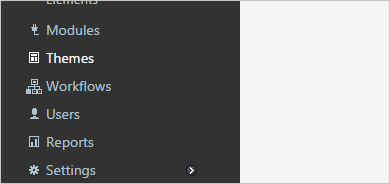
- Open the Packages folder and click on *Install a theme from your computer*;
- Click on Choose File and search for your theme package, yourtheme.ORX1.nupkg;
- Now click on "Install";
And that's it!